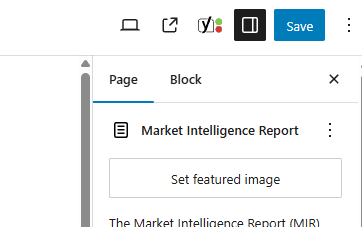Updating Example PDFs
This process will be the same for each of the four product types – MIR, US Markets, Global Markets, and Frontline China. Click on each of these to edit.
At each page, scroll down until you see Products, PDF, and Image. Click the X icon to remove the current PDF or image. If you click the pencil icon, things get confusing. 😄
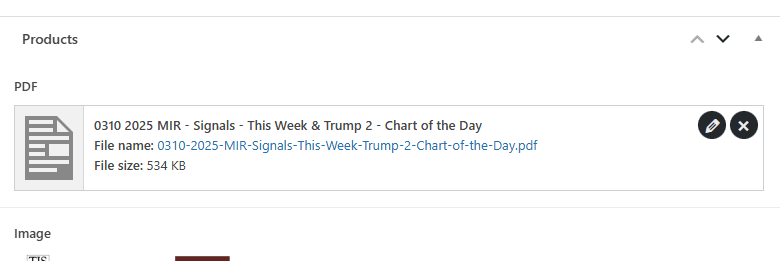
Now you can add a PDF and its thumbnail image.
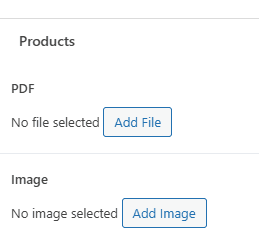
Then click Save in the upper-right. Done! ✔️